Select plan






See your real-time glucose data


Find foods that work for your body


Put healthy habits to the test


Know your body in a new way
What happens next


Time to unbox
After placing your order, you’ll receive a box containing the biosensor, applicator, and instructions on how to download the app.


Download the app
Get the Lingo app by searching for it on the App Store® or Google Play™ store, or by scanning the QR code provided inside the box.


Apply your biosensor
Attach the biosensor to the back of your upper arm and pair it with the Lingo app. Your data will appear in 60 minutes.


Log and learn
Experiment with different foods to see the impact on your glucose in real time. We’ll send you a weekly report with all the details.
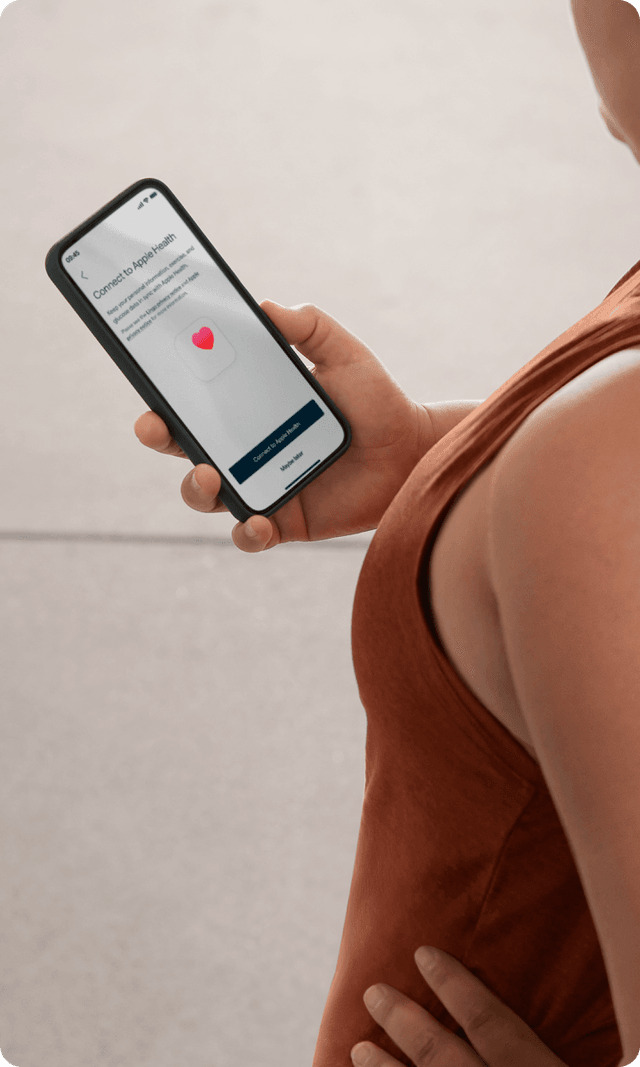
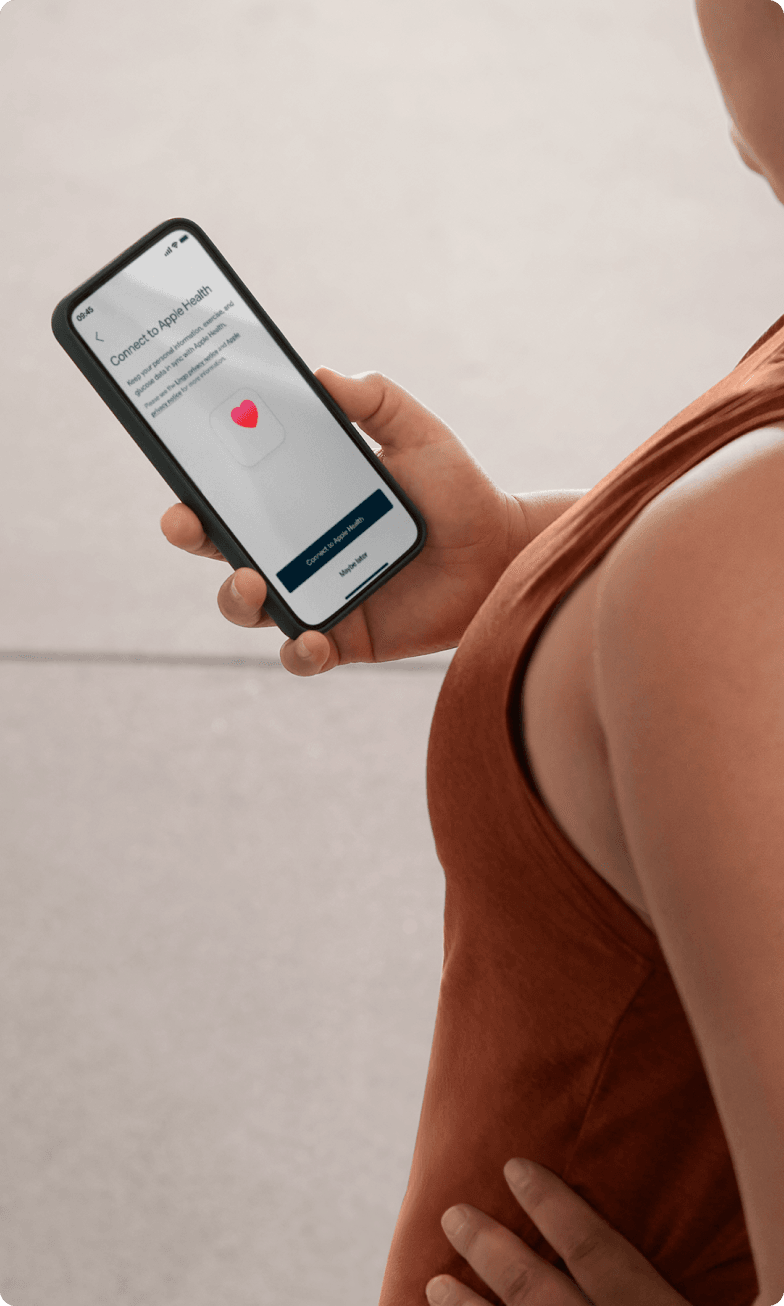
Do more with your glucose data††
Download it to your phone. Sync it with Apple® Health or Health Connect™. It’s your glucose data†† — use it your way.
FAQs